


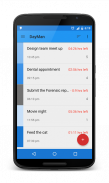



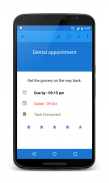

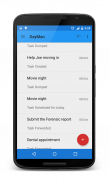
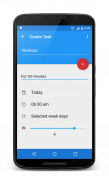


DayMan

DayMan का विवरण
DayMan Scheduler intelligently schedules your day, so that you can focus on Productivity. Add your task, and DayMan will intelligently schedule your task with the rest of your daily schedule.
Features:-
• Sorts and prioritizes your tasks intelligently on your Dashboard.
The Dashboard is a place where all the task for your day are sorted, so that you focus on getting them done.
• Color labeled tasks according to their prominence.
Color labels will quickly attract your attention to the most important task without wasting a second.
• Swipe left any task for quick access tools.
Just swipe left on a task for quick access tools to manage your task. No more waste of time!
• Notifies you when the task is due.
It will notify you before half an hour or an hour (according to your preferences) when the task is due. You can also set recurring reminders.
• You can forward a task for the next day.
If you don't feel like doing a task today. Don't worry, you can always do it tomorrow. Just forward it and it will automatically get scheduled for the next day.
• You can also schedule your future tasks and view them in Coming Up section.
You can also plan your task for a week ahead or a month ahead. DayMan will take care of it. Your up coming tasks are in the Coming Up section.
• Incomplete task are dumped in the Dump Bin.
The task which are incomplete are moved to a temporary trash or we call it the 'Dump Bin'. From where you can again retrieve them anytime.
• You can share your task.
Share your task with your friends and colleagues.
• Cancel task reminders from notifications only.
• Clean new Material UI.
A redesigned Dashboard allows you to keep your life organized. And, an updated look, with less clutter and hassle, removes distractions and lets you focus on a superior user experience. Simple User Interface.
Manage and Organize your Day with DayMan.
Download DayMan right here from Google Play and enjoy one of the finest utility and productivity app for Android. It's always free to install and use.
** An Alleviate Mobility Product **
Have questions or need help? Visit http://www.shirishkadam.com
Get the latest news about Alleviate Mobility:
Twitter – http://twitter.com/5hirish/
Facebook – http://www.facebook.com/shirishkadam35/
</div> <div jsname="WJz9Hc" style="display:none">Dayman समयबद्धक समझदारी से कार्यक्रम अपने दिन, आप उत्पादकता पर ध्यान केंद्रित कर सकें। अपने काम के लिए जोड़ें, और dayman समझदारी से अपने दैनिक कार्यक्रम के आराम के साथ अपने काम के लिए कार्यक्रम होगा।
विशेषताएं:-
& # 8226; & # 8195; प्रकार के और अपने डैशबोर्ड पर समझदारी से अपने कार्यों को प्राथमिकता।
डैशबोर्ड आप उन्हें करवाने पर ध्यान दिया है, ताकि अपने दिन के लिए सभी कार्य हल कर रहे हैं, जहां एक जगह है।
& # 8226; & # 8195; रंग उनकी शोहरत के अनुसार कार्यों लेबल।
रंग लेबल जल्दी से एक दूसरे बर्बाद कर के बिना सबसे महत्वपूर्ण कार्य की ओर आपका ध्यान आकर्षित करेगा।
& # 8226; & # 8195; स्वाइप त्वरित पहुँच उपकरण के लिए किसी भी कार्य को छोड़ दिया है।
बस अपने काम का प्रबंधन करने के लिए त्वरित पहुँच उपकरण के लिए एक कार्य पर बाएं स्वाइप करें। समय का कोई और बेकार!
& # 8226; & # 8195; काम की वजह से है, जब आपको सूचित करता है।
काम की वजह से है जब यह (अपनी प्राथमिकताओं के अनुसार) आधे घंटे या एक घंटे पहले आपको सूचित करेंगे। तुम भी आवर्ती अनुस्मारक सेट कर सकते हैं।
& # 8226; & # 8195; आप अगले दिन के लिए एक कार्य आगे कर सकते हैं।
आप आज किसी कार्य को करने का मन नहीं है। चिंता मत करो, तुम हमेशा कल यह कर सकते हैं। बस इसे आगे और यह स्वचालित रूप से अगले दिन के लिए निर्धारित हो जाएगी।
& # 8226; & # 8195; तुम भी अपने भविष्य के काम अनुसूची और धारा आने में उन्हें देख सकते हैं।
तुम भी एक सप्ताह आगे या आगे एक महीने के लिए अपने काम के लिए योजना बना सकते हैं। Dayman यह ध्यान रखना होगा। अपने ऊपर आने वाले कार्यों के ऊपर आ रहा है अनुभाग में हैं।
& # 8226; & # 8195; अधूरा कार्य डंप बिन में फेंक दिया जाता है।
अधूरे हैं, जो काम के लिए एक अस्थायी कचरा के लिए ले जाया जाता है या हम 'डंप बिन' कहते हैं। आप फिर उन्हें कभी भी प्राप्त कर सकते हैं, जहां से।
& # 8226; & # 8195; आप अपने कार्य को साझा कर सकते हैं।
अपने मित्रों और सहयोगियों के साथ अपने काम का हिस्सा है।
& # 8226; & # 8195; केवल सूचनाओं से कार्य अनुस्मारक रद्द।
& # 8226; & # 8195; स्वच्छ नई सामग्री यूआई।
एक तरह से बदल दिया डैशबोर्ड आप अपने जीवन को संगठित रखने के लिए अनुमति देता है। और, कम अव्यवस्था और परेशानी है, के साथ एक अद्यतन देखो, distractions को निकालता है और आप एक बेहतर प्रयोक्ता अनुभव पर ध्यान केंद्रित करने की सुविधा देता है। सरल उपयोगकर्ता इंटरफ़ेस।
का प्रबंधन और dayman के साथ अपने दिन को व्यवस्थित करें।
यहीं Google Play से dayman डाउनलोड करें और Android के लिए बेहतरीन उपयोगिता और उत्पादकता अनुप्रयोग में से एक का आनंद लें। यह हमेशा स्थापित करने और उपयोग करने के लिए स्वतंत्र है।
** एक गतिशीलता उत्पाद कम **
सवाल है, या मदद की ज़रूरत है? Http://www.shirishkadam.com जाएँ
ताजा खबर के बारे में गतिशीलता कम हो जाओ:
ट्विटर - http://twitter.com/5hirish/
फेसबुक - http://www.facebook.com/shirishkadam35/</div> <div class="show-more-end">
























